File:Sinc function (both).svg
外观
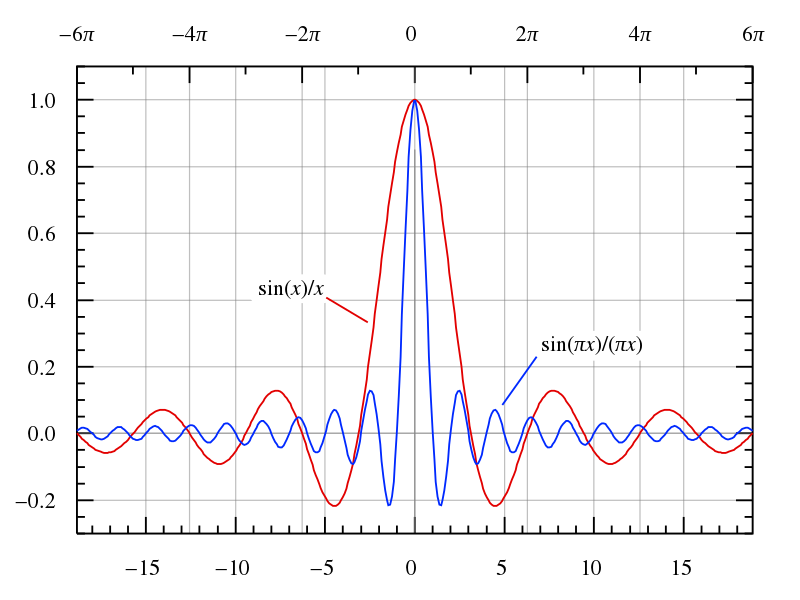
此SVG文件的PNG预览的大小:800 × 600像素。 其他分辨率:320 × 240像素 | 640 × 480像素 | 1,024 × 768像素 | 1,280 × 960像素 | 2,560 × 1,920像素 | 1,300 × 975像素。
原始文件 (SVG文件,尺寸为1,300 × 975像素,文件大小:42 KB)
文件历史
点击某个日期/时间查看对应时刻的文件。
| 日期/时间 | 缩略图 | 大小 | 用户 | 备注 | |
|---|---|---|---|---|---|
| 当前 | 2020年3月24日 (二) 17:12 |  | 1,300 × 975(42 KB) | AkanoToE | Italicized variables |
| 2006年6月3日 (六) 18:08 |  | 1,300 × 975(42 KB) | Omegatron |
文件用途
以下页面使用本文件:
全域文件用途
以下其他wiki使用此文件:
- cs.wikipedia.org上的用途
- en.wikipedia.org上的用途
- eo.wikipedia.org上的用途
- es.wikipedia.org上的用途
- fa.wikipedia.org上的用途
- he.wikipedia.org上的用途
- it.wikipedia.org上的用途
- ja.wikipedia.org上的用途
- ko.wikipedia.org上的用途
- nl.wikipedia.org上的用途
- pl.wikipedia.org上的用途
- pt.wikipedia.org上的用途
- sk.wikipedia.org上的用途
- sq.wikipedia.org上的用途
- uk.wikipedia.org上的用途
- vi.wikipedia.org上的用途





