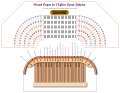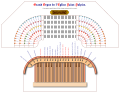原始檔案 (SVG 檔案,表面大小:512 × 397 像素,檔案大小:808 KB)
Français : Usage et raccourcis clavier :
☞ Les claviers se touchent ; les jeux se tirent ; les cuillères s’accrochent.☞ Zoom sur PC : touche [Ctrl] + roulette de souris .☞ Revenir en pleine largeur d’écran sur PC : touche [Ctrl] + touche [0] du pavé numérique .☞ Scroll vertical sur PC : roulette de souris , très normalement.☞ Scroll horizontal sur PC : touche [Majuscule] + roulette de souris.☞ Zoom sur tablette : « pincer » l’écran avec deux doigts.English: Usage and keyboard shortcuts:
☞ Keyboards are pressed; stops are shot; couplers pedal are hung.☞ Zoom on PC: [Ctrl] key + mouse wheel.☞ To revert to full screen width on PC: [Ctrl] key + numeric keypad [0] key.☞ Vertical scrolling on PC: mouse wheel, as usual.☞ Horizontal scrolling on PC: [Shift] key + mouse wheel.☞ Zoom on tablet: "pinch" the screen with two fingers.Deutsch: Nutzung und Tastaturkürzel:
☞ Tastaturen werden berührt; Registern werden gespielt; Fußtritten werden aufgehängt.☞ Zoom auf dem PC: Taste [Strg] + Mausrad.☞ Zurück zur vollen Bildschirmbreite auf dem PC: Taste [Strg] + Taste [0] des Ziffernblocks.☞ Vertikales Scrollen auf dem PC: Mausrad, ganz normal.☞ Horizontales Scrollen auf dem PC: Taste [Umschalt] + Mausrad.☞ Zoomen auf dem Tablet: Bildschirm mit zwei Fingern "zusammenziehen".Español: Uso y atajos de teclado:
☞ Los teclados se presionan; los registros se disparan; las enganchas se cuelgan.☞ Zoom en PC: tecla [Ctrl] + rueda del ratón.☞ Volver a ancho completo de pantalla en PC: tecla [Ctrl] + tecla [0] del teclado numérico.☞ Desplazamiento vertical en PC: rueda del ratón, como es habitual.☞ Desplazamiento horizontal en PC: tecla [Mayús] + rueda del ratón.☞ Zoom en tableta: "pellizcar" la pantalla con dos dedos.Italiano: Uso e scorciatoie da tastiera:
☞ Le tastiere si toccano; i registri si sparano; i pedaletti si appendono.☞ Zoom su PC: tasto [Ctrl] + rotella del mouse.☞ Per tornare alla larghezza a schermo intero su PC: tasto [Ctrl] + tasto [0] del tastierino numerico.☞ Scorrimento verticale su PC: rotella del mouse, come al solito.☞ Scorrimento orizzontale su PC: tasto [Maiusc] + rotella del mouse.☞ Zoom su tablet: "pizzicare" lo schermo con due dita.日本語: キーボードの使用とショートカット:
☞ キーボードを触れる;ゲームをする;スプーンをかける。☞ PCでのズーム:[Ctrl] キー + マウスホイール。☞ PCでフルスクリーン幅に戻る:[Ctrl] キー + テンキーの [0] キー。☞ PCでの垂直スクロール:マウスホイール、通常通り。☞ PCでの水平スクロール:[Shift] キー + マウスホイール。☞ タブレットでのズーム:二本の指で画面を「つまむ」。
If you have a file of similar quality that can be published under a suitable copyright license, be sure to
upload it ,
tag it , and
nominate it .
我,本作品的著作權持有者,決定用以下授權條款發佈本作品:
此檔案於創用 CC CC0 1.0 通用公有領域貢獻宣告 下分發。
在此宣告之下分發本作品者,已依據各國著作權法,在全世界放棄其對本作品所擁有的著作權及所有相關相似的法律權利,從而將本作品貢獻至公有領域 。您可以複製、修改、分發和演示該作品,用於任何商業用途,所有這些都不需要請求授權。
http://creativecommons.org/publicdomain/zero/1.0/deed.en CC0 Creative Commons Zero, Public Domain Dedication false false
檔案歷史
檔案用途
全域檔案使用狀況
以下其他 wiki 使用了這個檔案:
en.wikipedia.org 的使用狀況
et.wikipedia.org 的使用狀況
fr.wikipedia.org 的使用狀況
it.wikipedia.org 的使用狀況
此檔案中包含擴展的資訊。這些資訊可能是由數位相機或掃描器在建立時或數位化過程中所加入。
如果此檔案的來源檔案已被修改,一些資訊在修改後的檔案中將不能完全反映出來。