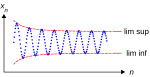File:LimSup.png
页面内容不支持其他语言。
外观

本预览的尺寸:800 × 409像素。 其他分辨率:320 × 164像素 | 640 × 327像素 | 996 × 509像素。
原始文件 (996 × 509像素,文件大小:46 KB,MIME类型:image/png)
摘要
Made by myself with matlab.

|
File:LimSup.svg是此文件的矢量版本。 如果此文件质量不低于原点阵图,就应该将这个PNG格式文件替换为此文件。
File:LimSup.png → File:LimSup.svg
更多信息请参阅Help:SVG/zh。
|
许可协议
| Public domainPublic domainfalsefalse |
| 我,本作品著作权人,释出本作品至公有领域。这适用于全世界。 在一些国家这可能不合法;如果是这样的话,那么: 我无条件地授予任何人以任何目的使用本作品的权利,除非这些条件是法律规定所必需的。 |
Source code (MATLAB)
function main() % draw an illustration for limit superior and limit inferior
% prepare the screen and define some parameters
clf; hold on; axis equal; axis off;
fontsize=25; thick_line=3; thin_line=2;
black=[0, 0, 0]; red=[1, 0, 0]; blue=[0, 0, 1];
arrowsize=0.5; arrow_type=1; arrow_angle=30; % (angle in degrees)
circrad=0.07; % radius of ball showing up in places
B=9.4;
X=0:0.05:B;
f=inline('(X+2)./(X+0.9)', 'X');
Y=sin(5*X).*f(X);
for i=1:length(X)
ball(X(i), Y(i), circrad, blue);
end
K=1.5;
X=0:0.05:(B+K);
Z=f(X);
plot(X, Z, 'r--', 'linewidth', thin_line)
plot(X, -Z, 'r--', 'linewidth', thin_line)
L=f(B);
plot([B+0.4*K B+K], [L, L], 'linestyle', '-', 'linewidth', thick_line, 'color', red);
plot([B+0.4*K B+K], [-L, -L], 'linestyle', '-', 'linewidth', thick_line, 'color', red);
shift=2*K;
H=text(B+shift, L, 'lim sup'); set(H, 'fontsize', fontsize, 'HorizontalAlignment', 'c')
H=text(B+shift, -L, 'lim inf'); set(H, 'fontsize', fontsize, 'HorizontalAlignment', 'c')
shift=-3;
K1=1.2; K2=2.6;
arrow([-1 shift], [K1*B, shift], thin_line, arrowsize, arrow_angle, arrow_type, black)
arrow([-1, shift], [-1, K2*L], thin_line, arrowsize, arrow_angle, arrow_type, black)
axis ([-0.2*B, K1*B+1, -2*L+shift, K2*L]);
H=text(K1*B+0.6, shift, '\it{n}'); set(H, 'fontsize', fontsize, 'HorizontalAlignment', 'c')
H=text(-1, K2*L+0.5, '\it{x_n}'); set(H, 'fontsize', fontsize, 'HorizontalAlignment', 'c')
saveas(gcf, 'LimSup.eps', 'psc2') % export to eps
function ball(x, y, r, color)
Theta=0:0.1:2*pi;
X=r*cos(Theta)+x;
Y=r*sin(Theta)+y;
H=fill(X, Y, color);
set(H, 'EdgeColor', 'none');
function arrow(start, stop, thickness, arrow_size, sharpness, arrow_type, color)
% Function arguments:
% start, stop: start and end coordinates of arrow, vectors of size 2
% thickness: thickness of arrow stick
% arrow_size: the size of the two sides of the angle in this picture ->
% sharpness: angle between the arrow stick and arrow side, in degrees
% arrow_type: 1 for filled arrow, otherwise the arrow will be just two segments
% color: arrow color, a vector of length three with values in [0, 1]
% convert to complex numbers
i=sqrt(-1);
start=start(1)+i*start(2); stop=stop(1)+i*stop(2);
rotate_angle=exp(i*pi*sharpness/180);
% points making up the arrow tip (besides the "stop" point)
point1 = stop - (arrow_size*rotate_angle)*(stop-start)/abs(stop-start);
point2 = stop - (arrow_size/rotate_angle)*(stop-start)/abs(stop-start);
if arrow_type==1 % filled arrow
% plot the stick, but not till the end, looks bad
t=0.5*arrow_size*cos(pi*sharpness/180)/abs(stop-start); stop1=t*start+(1-t)*stop;
plot(real([start, stop1]), imag([start, stop1]), 'LineWidth', thickness, 'Color', color);
% fill the arrow
H=fill(real([stop, point1, point2]), imag([stop, point1, point2]), color);
set(H, 'EdgeColor', 'none')
else % two-segment arrow
plot(real([start, stop]), imag([start, stop]), 'LineWidth', thickness, 'Color', color);
plot(real([stop, point1]), imag([stop, point1]), 'LineWidth', thickness, 'Color', color);
plot(real([stop, point2]), imag([stop, point2]), 'LineWidth', thickness, 'Color', color);
end
说明
添加一行文字以描述该文件所表现的内容
此文件中描述的项目
描繪內容
著作权持有者释出至公有领域 简体中文(已转写)
文件历史
点击某个日期/时间查看对应时刻的文件。
| 日期/时间 | 缩略图 | 大小 | 用户 | 备注 | |
|---|---|---|---|---|---|
| 当前 | 2007年2月24日 (六) 17:02 | 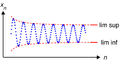 | 996 × 509(46 KB) | Oleg Alexandrov | Made by myself with matlab. |
文件用途
没有页面链接到本图像。
全域文件用途
以下其他wiki使用此文件:
- ary.wikipedia.org上的用途
- de.wikipedia.org上的用途
- or.wikipedia.org上的用途
- simple.wikipedia.org上的用途
隐藏分类: